This is where we added the bucket list. You see all the assets you want to download in this list. For now, we have a direct download feature for demo purposes but we can also insert a licensing and ordering workflow where download is only allowed when the workflow is finished.
Below is an example standard online ordering workflow. It is end-to-end process that enables customers to browse, select, and purchase products or services through a digital platform. This workflow integrates multiple systems—such as e-commerce websites, payment gateways, inventory management, and logistics—to deliver a seamless shopping experience. Below is a step-by-step explanation of how a typical online ordering workflow operates.
1. Product Browsing and Selection
The process begins when a customer visits an online store or app. The user interface (UI) displays products organized into categories, often supported by filters (e.g., price range, size, color) and search functionality. Product pages contain detailed descriptions, specifications, pricing, and images or videos to help the customer make informed choices. Once a customer finds a desired item, they add it to the shopping cart. The system dynamically updates the cart contents and total cost, including any taxes or shipping fees.
2. Shopping Cart and Checkout
After selecting products, the customer reviews their cart. Here, they can adjust quantities, remove items, or apply discount codes and vouchers. When satisfied, they proceed to checkout.
During checkout, the system prompts the customer to log in, create an account, or continue as a guest. The checkout form collects shipping details, billing address, and preferred delivery options. The system calculates the final price based on location, shipping method, and taxes.
3. Payment Processing
Next comes payment. The customer chooses a payment method—credit/debit card, digital wallet (e.g., PayPal, Apple Pay), bank transfer, or cash on delivery. The website securely transmits payment details to a payment gateway, which encrypts the information and communicates with the issuing bank for authorization. Once the payment is confirmed, the gateway sends a success message back to the store.
If the payment fails, the system prompts the customer to try again or select a different method. Secure Sockets Layer (SSL) encryption ensures that sensitive financial data remains protected throughout this stage.
4. Order Confirmation
After successful payment, the system generates an order confirmation number and sends a detailed email or SMS receipt to the customer. This confirmation includes the purchased items, delivery address, expected delivery date, and tracking details (if available). Simultaneously, the system updates internal databases, reducing inventory counts and logging the transaction in the order management system (OMS).
5. Order Fulfillment
The fulfillment process begins within the company’s warehouse or through a third-party logistics (3PL) provider. Staff or automated systems pick, pack, and label the items for shipment. Once dispatched, a tracking ID is generated and shared with the customer for real-time updates. The shipping partner handles the delivery and confirms completion when the customer receives the package.
6. Post-Delivery and Feedback
After delivery, the workflow continues with post-purchase activities. The customer can rate products, leave reviews, or request returns/refunds if needed. Returned products trigger a reverse logistics workflow and inventory updates. The system may also send personalized recommendations or follow-up marketing emails to encourage repeat purchases.
In summary, an online ordering workflow is a tightly integrated, multi-stage process designed to ensure convenience, security, and efficiency for both customers and businesses—from browsing to post-delivery engagement.